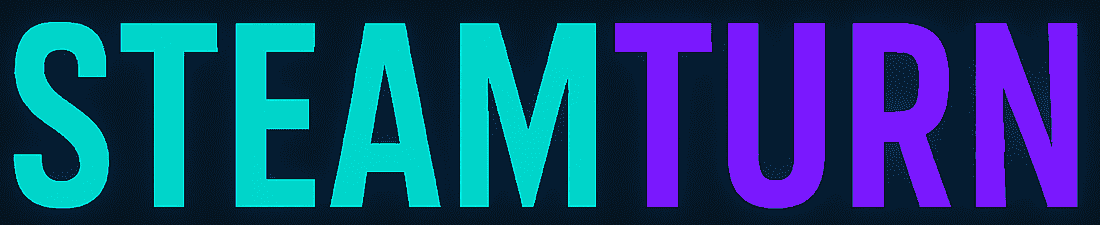Any questions? Below is a one-stop, quick-response section on every topic.
1. What is SteamTurn?
SteamTurn is a place for free pre-installed Steam games. Our name refers to the unlocked versions – clean, ready-to-play files without DRM constraints.
2. Is SteamTurn safe?
100% secure. All games are:
- – Pre-installed
- – Manually verified
- – Free of any types of malware.testing A/V
3. How to Download Games
- 1. Click “Download” on any game page
- 2. Follow the prompts on the dedicated download page
4. Update Games
- – Download the revised version
- – Rename the current folder for your game
- – Extract the new version. (Will not overwrite saves)
- – Test functionality → delete old folder if successful
5. Update Requests
Visit our Contact page and comment in the right format
6. Change Language/Nickname
Steam Games:
- – Check the .ini files (e.g. steam_emu.ini) for language/name settings
GOG Games:
– Change as above instead. Note: only English is guaranteed
7. Anti-Virus False Positives
Ignore those warnings – Cracked files sometimes create false positives.
What to do:
- – Disable the AV temporarily
- – Extract files again
- – Add game folder to exclusions
8. Save Locations
Usually:
- – Documents
- – AppData
For specifics, search [Game Name] save location online
9. Fix 404 error
Unfortunately, your IP is likely blocked. Workaround:
- Enable the VPN to start downloading
- Dissociate from VPN as the dongle download initializes.
10. Mods/Cheats Support
There is no support; however, most mods will usually work with a cracked game. However, you’ll still have to:
- – Source mods by yourself
- – Manually install them
11. Multiplayer
- – Some support LAN/local multiplayer if:
- – All share versions of the same crack
12. Adding Online Multiplayer
- – Acquisition of the “Online-Fix” packs (if available)
- – Override files in the game directory Video Guide
13. Game Setup Guide
With a full guide (including AV exclusion):
- “Steps for Games” page. Search on YouTube Tutorial.
14. Torrent Downloads
For large games only:
- – Download the .torrent file.
- – Open it using µTorrent/qBittorrent;
- – Enjoy increased speed.
15. Speeding Up Download
IDM is highly recommended:
– Install IDM (+ browser extension)
– You may also need to install WinRAR to extract files.
– For manual linking, paste download links as required.
16. Game Sources
We curate from trusted providers:
CS.RIN Forum
Repack sites (FitGirl, Masquerade, etc.) All credits given to original uploaders.